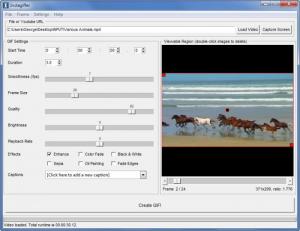Instagiffer
1.75
Size: 23 GB
Downloads: 4384
Platform: Windows (All Versions)
Instagiffer is ideally suited for you if you want to create GIF animations from videos. The application makes it incredibly easy to create animations. So easy that even the greenest of novices will immediately figure things out and will be able to create animations in no time at all.
Instagiffer is available for Microsoft’s Windows operating system and for Apple’s Mac OS X. Focusing on Windows alone, it must be said that support is provided for all Windows editions from Windows XP up to Windows 8. It must also be mentioned that Instagiffer is available as an installer (get it right here on FindMySoft) and as a portable version (get it from the application’s official website).
There is nothing complicated about the application’s interface. It displays the frames for the animation you’re working on, it presents sliders so you can adjust the brightness, quality, and other elements, it presents a straightforward means of loading videos, and so on. A quick look at this interface and you will figure things out without any problems.
Using Instagiffer is a three-step process.
First up, you must load a video. You can load a video file stored on your PC, you can capture what is displayed on your screen and load the recording, or you can load an online video.
Next up, you must edit the project: remove the frames you don’t want, set the animation’s length, add one of several effects, add captions.
When you’re done setting things up just the way you want them, click a button and Instagiffer will create the GIF animation. When it’s done, it will preview the animation. If you want to, you can upload the animation to Imgur.
Instagiffer is freeware.
Instagiffer is free, very easy to use, and it allows you to quickly create GIF animations. I find it to be a great tool for creating GIF animations from videos.
Pros
Instagiffer is available for Windows and Mac OS X; the application is available as an installer and as a portable version. There is nothing complicated about the interface. Complete a fairly simple three-step process and you can create GIF animations from videos. You can load local videos, online videos, and recordings. You can upload animations to Imgur. Instagiffer is free software.
Cons
None that I could think of.
Instagiffer
1.75
Download
Instagiffer Awards

Instagiffer Editor’s Review Rating
Instagiffer has been reviewed by George Norman on 14 Jan 2014. Based on the user interface, features and complexity, Findmysoft has rated Instagiffer 5 out of 5 stars, naming it Essential